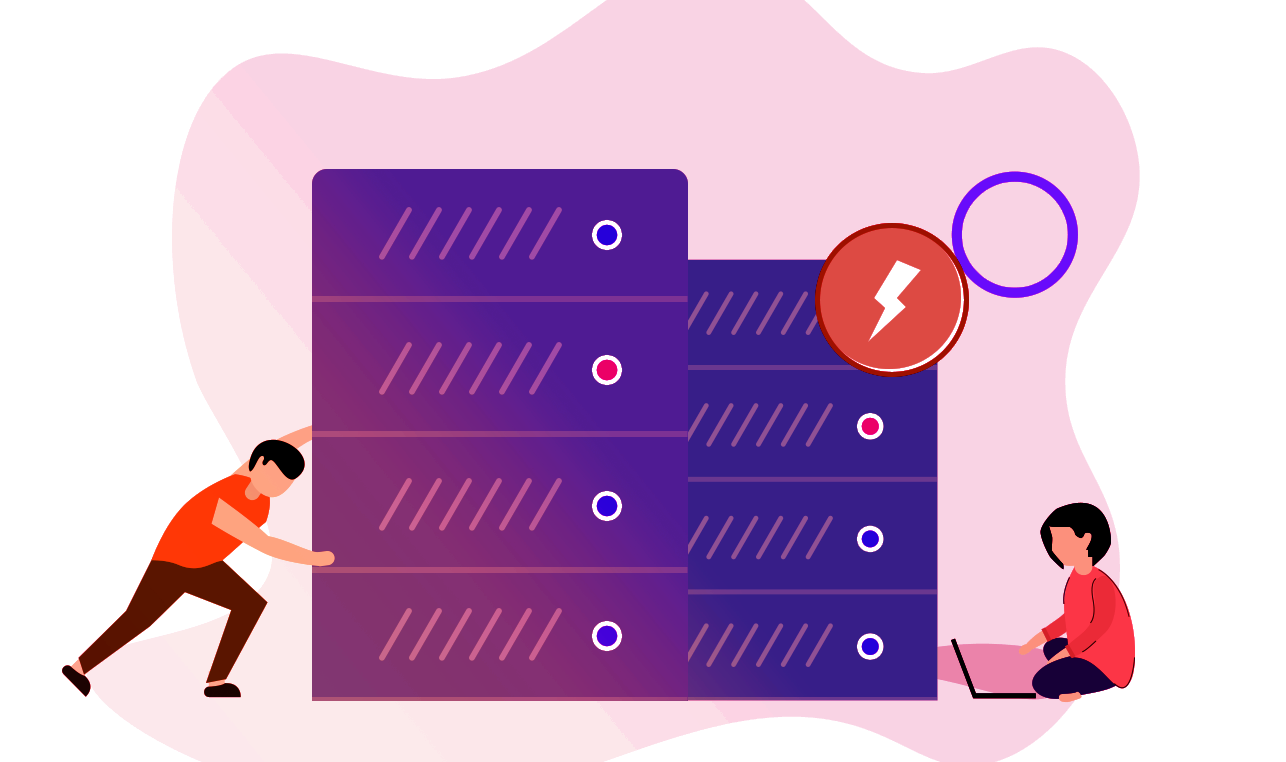You will need to set up your products on wildthing.com. Once you've added them, they will show as pending on the site. We will make them live once we've shot product imagery & double check them over. Below is the information you need to know before adding your listings
PRODUCT TITLEYour product title should include:
1. Product type ie.
Dress. This will ensure that the item pulls into the correct garment category.
2. Colour ie.
Green. This will add your product to filters if customers are looking for a specific colour.
PRODUCT DESCRIPTIONPRODUCT SIZESyou will be able to add your sizes as a variation. Here is the guidance on this:
Our size guides will show on all our items. Mens & womens
size guide https://wildthing.com/pages/size-guide. You can overwrite the size guides. More on this below.
WOMENS GARMENT SIZES: If you are listing your product as womens, our womens size guide will show on your listings.
When you are making your garments, please try to stick to our size guide & add your product sizes as "small" "medium" "Large" as your variants to keep things consistent.
Please ensure the size on the outside of your packaging matches the size customers pick on the site, so our team packs the correct size the customers selected.
Do not put sizes like "size 10" as we have customers from all over the world, where "size 10" can be very different & can cause issues.
MENS/UNISEX GARMENT SIZES: If you are listing your product as mens or unisex, our mens size guide will show on your listings.
Please try to stick to this size guide, & add your product sizes as "small" "medium" "Large" to your variants to keep things consistent. Please ensure the size on the outside of your packaging matches your listings, so our team packs the correct size the customers selected.
Our size guide will show on all listings, unless your items doesn't fall within this generic size guide, then you have the option of having your own size guide to override ours.